|
|
LAN / Internet Setup
Page 16 of 15
Game Gate VU can be connected to your Local Area Network (LAN) as well as the internet.
LAN connection will promote on-site network gaming allowing multiple Game Gate VU in a single location to play with/against each other via system link. If there are only two Game Gate VU machines and no internet connection, a single Ethernet cable can be installed to connect the two units for system link play.
You must plug the Ethernet cable into the Network Jack found on the rear connection panel of the Game Gate machine. You must also ensure that there is an Ethernet cable connected from the Xbox 360 console to the ATX board. Not all games support system link play, refer to your software documentation for details. Internet connection allows for the video game console to be used for online play (Some license restrictions apply to online gaming, refer to your license agreements for details).
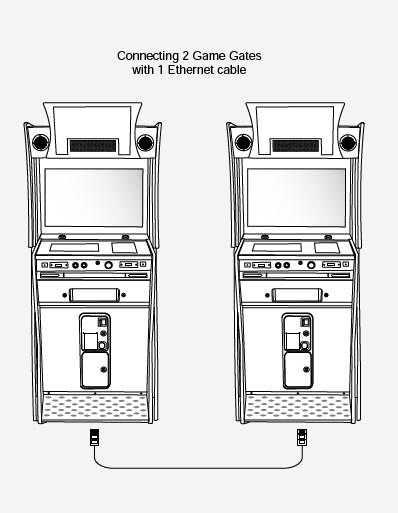
If you have more than two Game Gate VUs at a single location and desire system link capabilities, you will need to obtain an Ethernet switch box or router.
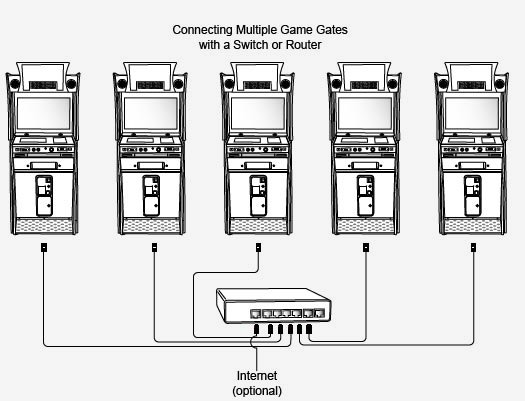
|
|